Monitoring
Security System Monitoring
Tritech Solutions provide security system monitoring using the services of SecureNet – a world-first online Bureau Monitoring and Management Solution which is rapidly gaining global commendation from astute bureaus wanting to offer their clients access to the very latest technologies in security management.
Now, for the first time, both account Key Holders and Bureaus can “self-manage” online. This gives our customers the transparency to manage and see what is happening with their account and to also make changes to the account details instantly.
- High-speed automated notification system
- Live customer online account management
- Online report generation
- Transparent and detailed audit trail of events
- Compatible with all major alarm panels
- Video verification with mobile phone capability
- Touch probe integration
- Automated guard despatch and management
- GPS and GSM tracking
- 128-bit SSL secure interface
We’ll take care of all your technology needs.
Need security, CCTV, monitoring, we do it all.
Monitoring
Most of our solutions are built on underlying IT Infrastructure consisting of assortment of services and devices. For high availability, it is imperative that we monitor and maintain IT components at all times. Our monitoring and maintenance services are both cost-effective and efficient. Devices (servers, workstations, SNMP devices etc.) are applied custom templates for monitoring specific services or functions.
Tickets are auto created (or resolved) when specified threshold is reached. We monitor health & availability and even execute scripts remotely to ensure the infrastructure is optimal in providing primary solution at all times of the day, every day.
Realtime Monitoring
Network devices – Devices we monitor and maintain over the network include routers, firewalls, switches, workstations, servers, IP cameras, wireless radios and UPS. We use SNMP to track health and changes in devices and configure event notifications.
Network – We understand the importance of cybersecurity in the network connected devices. The evolving nature of cyber threats requires continuous effort to keep the infrastructure secure and operational. Network is monitored for both accessibility, security and performance.
Applications / Services – Mission critical applications and services can be monitored with a level of granularity that allows us to check for any applications or services running in a system, change its status or send notifications.
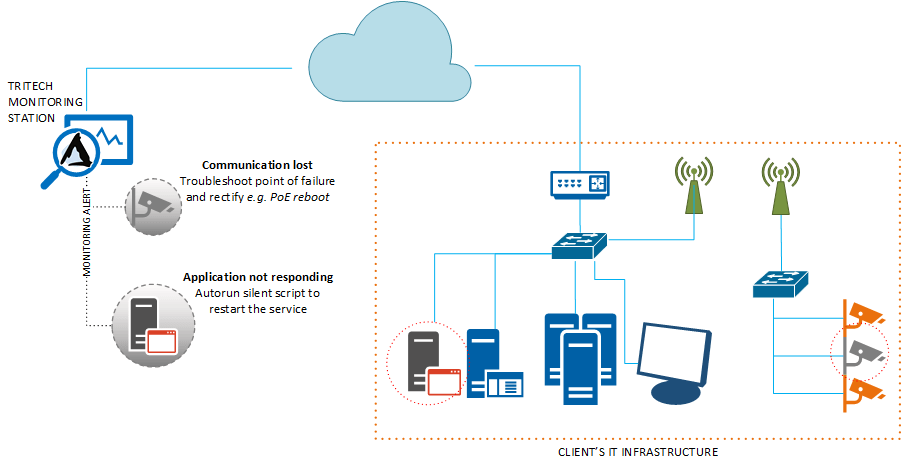
Remote Diagnosis
We take following multipronged approach for remote diagnosis:
- Non-Intrusive: Our system allows us to perform background task including remote diagnosis on devices such as workstations, so the users are not kept from carrying out their work. We can check for processes, services, connectivity issues and system configuration remotely in the background while end users can continue with their workflow.
- Intrusive: If a user is having specific issue with some applications or a workflow, we can remotely access the system and perform diagnosis. Back tracing specific steps user took is helpful in effective diagnosis and resolution. Sometimes it’s just better to show than tell.
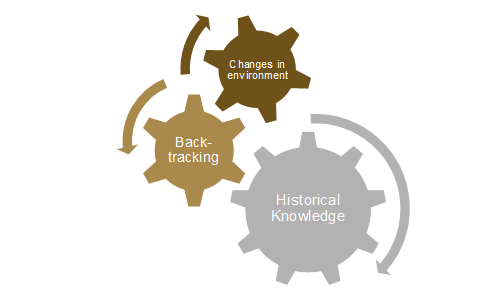
Support & Escalation
Manually created tickets, either from the portal or by sending support request to our support email, are queued in Support stream. Tickets are assigned various SLA status as per the pre-configured thresholds and escalation is carried out depending on that status. For example, if a mission critical service goes down in a server, a ticket is raised with Failure SLA status. Support is alerted every 30 minutes and the ticket is escalated after 30 minutes if not assigned or closed.
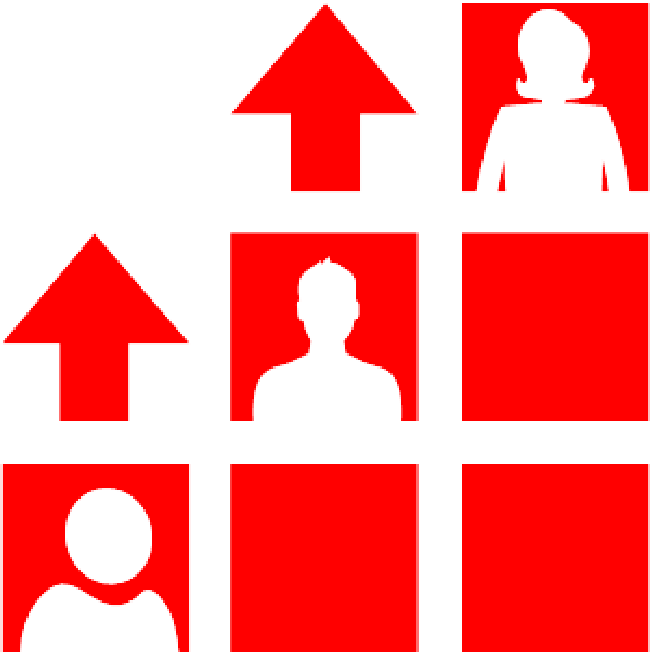
Reporting & Documentation
As per client’s preference, we can generate customised periodical reports to summarise maintenance and monitoring tasks performed. We maintain detailed documentation on client’s infrastructure including manuals & guides, configuration, best practices and network architecture
